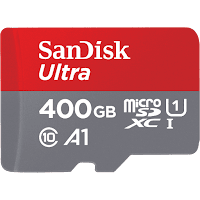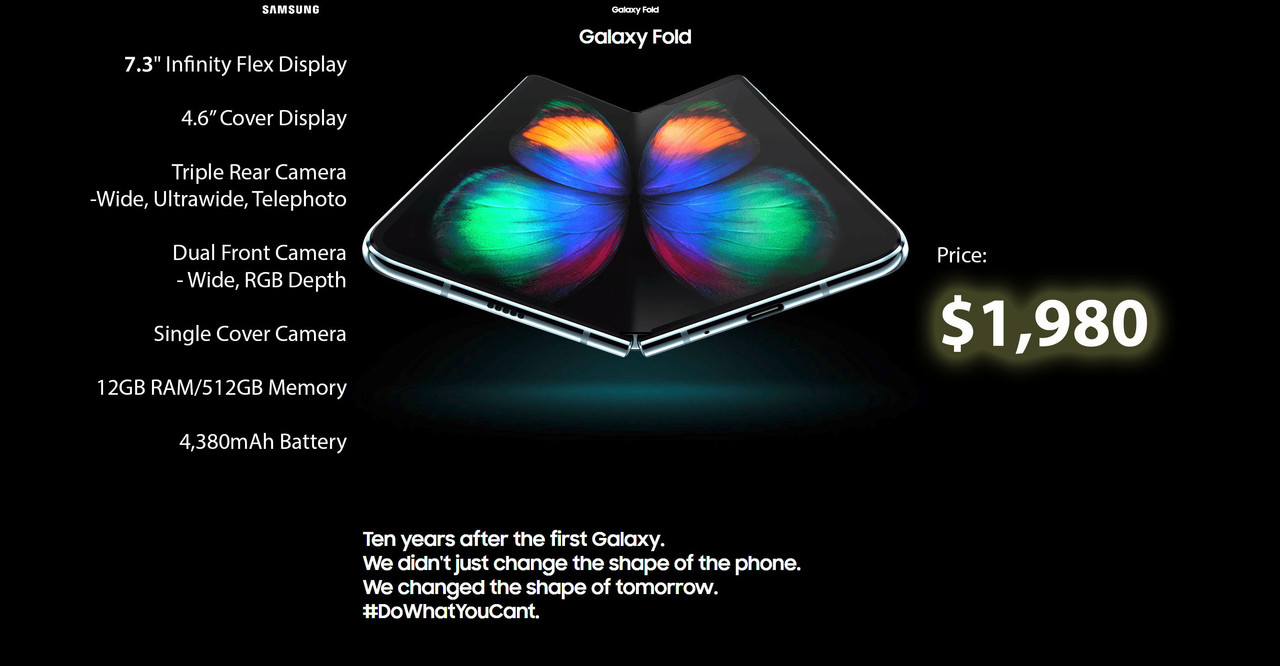If you're reading this, it probably means you either have a new gadget which doesn't have enough memory or your existing memory card does not have enough space anymore.
And I get you. With so many choices out there right now, it's hard to determine which memory card is the right one for you. But have no fear, I'm going to help you decide which memory card is right for you.
THE BASICS
With so many terms and specs written on MicroSD cards, it can really get confusing. So let's lay down the basics so we can familiarize ourselves with the terms.
Let's use this card below as our example:
 |
This is a Sandisk Ultra 64GB MicroSDXC card
|
As you can see, there are too many things to be seen on the gray part of our sample MicroSD card. So let's discuss them one at a time.
CAPACITY STANDARD - This is denoted by the letters bellow the "MicroSD" label. As seen in the example above, this is an "XC" capacity standard. XC stands for "extended capacity". The other capacity standard is the "HC" or High Capacity standard. It is important to distinguish one from the other to determine which file system it uses. The XC standard uses exFAT while the HC standard only uses the FAT32 which has a file size limit of 4GB. exFAT file system does not have such limitation, which means you can have files larger than 4GB stored on your card. TIP: Avoid the HC memory cards.
ACTUAL STORAGE CAPACITY - This is denoted by the big 64GB label. This means you can store close to up to 64GB worth of files. I say "close to up to" because you only get an actual storage capacity of around 58GB to 59GB because a very small amount is reserved for the file allocation table, and other overhead for maintaining the file system on the MicroSD card. So if you find that you didn't get the actual 64GB or exact size of the card you bought, don't worry. That is normal.
SPEED CLASS - This is the label denoted by a number inside a letter "C". In this case, the number 10 is inside the letter "C" so this is a Class 10 card. As a Class 10 card, this means that the minimum guaranteed speed is 10MB/s. This is actually the old standard. As UHS (Ultra High Speed) is now the new standard in determining "Class" for MicroSDs that can use UHS.
To make this simpler, check out the table below:
OLD STANDARD
| Class | Minimum Speed |
|---|---|
| 2 | 2 MB/s |
| 4 | 4 MB/s |
| 6 | 6 MB/s |
| 8 | 8 MB/s |
| 10 | 10 MB/s |
NEW STANDARD
| UHS Speed Class | Minimum Speed |
|---|---|
| 1 | 10 MB/s |
| 3 | 30 MB/s |
So how do you tell if your MicroSD card is compliant with the new UHS standard? Well, this is denoted by the number inside the letter "U". As seen in the table, it can either be the number "1" or "3". If your card does not have such label, then it means it is an older card and will have the minimum speeds of the older class standar shown in the above table. TIP: The important thing here is to NEVER GET ANYTHING THAT IS LOWER THAN CLASS 10.
APPLICATION CLASS - This is denoted by the label "A1". This simply determines how efficient an application can run on your MicroSD. In 2015, Android devices allowed Applications to run on the MicroSD card, hence, this new standard was released. "A2" is the only other level for Application Class and it has better Application performance than an "A1" MicroSD card.
BUS SPEED - This is denoted by the roman numeral beside the label "XC" as seen in the example. This can range from "I", "II", or "III". This is where it kind of gets confusing because Bus Speed is determined by calling the MicroSD card as either a UHS-I up to UHS-III. Remember that UHS is also used as a standard for the "Speed Class" labeled as either "U1" or "U3"? Anyway, all you need to focus on are the labels and remember the terms. The higher the number, the faster the bus speed.
VIDEO CLASS - this is a new standard which determines the speed of the MicroSD card for video recording. The important thing to remember is that Video Class is just that same as Speed Class, only with a different label.
 |
An example of a card which uses VIDEO CLASS instead of the Speed Class of "U1" or "U3"
|
CHOOSING THE RIGHT MicroSD CARD FOR YOU
Alright, so now that we've covered the basics, can we finally pick which card is right for you? You're almost there! You just have to determine which device you're using it for and what you want out of it.
But here are some general recommendations from me for a few scenarios:
1. For regular cellphone use like taking photos, watching movies, and minimal video recording, I recommend getting:
SanDisk Ultra Micro SDXC 64GB
This is cheaper than the A1 version of the same card but will do pretty well for basic cellphone functions. If you have a tight budget, this will be your best option for price to performance. It can go up to 80MB/s transfer speed.
2. For heavy app usage like mobile games, lots of social media apps, etc, I recommend getting:
SanDisk Ultra Micro SDXC A1 Series 128GB
While slightly more expensive than the non-A1 MicroSD, its performance makes up for the price difference. This card is widely used and is great for your everyday apps, including mobile games like Mobile Legends, PUBG and Fortnite. I recommend getting at least the 128GB version so you can install more apps and not worry about running out of space. The additional storage space will also allow you to store some of your favorite movies and TV shows on the MicroSD card.
3. For the movie buff, social media darling and photo hoarder, I recommend getting:
SanDisk Ultra Micro SDXC A1 Series 400GB
If you're like me, you probably hate going through the thousands of photos in your file just to determine which ones you'll delete just to save some space. If that's the case, then you need this huge 400GB MicroSD Card. Just keep taking those Instagram photos and never worry about running low on memory. You can even store several FullHD movie files on this card without a sweat.
4. For the Nintendo Switch User, I recommend getting:
SanDisk Ultra Micro SDXC 128GB for Nintendo Switch
Ok, just kidding. I don't really recommend this as this is no different from the one I recommended at #2. If that one is cheaper, just get it over this Nintendo Switch branded MicroSD Card. Performance-wise you won't even notice any real-world difference. This is more of an aesthetic touch. But as for storage size, 128GB should be a good starting point for gamers who want to go digital on the Nintendo Switch.
5. For the best performance, I recommend getting:
Sandisk Extreme Pro 128GB
While the previous MicroSD cards I mentioned could go up to 95MB/s read speed, this card blazes past that with a 170MB/s read speed. This will work well with your new Gopro Hero 7, Samsung Galaxy S10+, Nintendo Switch, and other high-end gadgets. If you have the extra cash and you don't want to concern yourself with any performance issues - this will do the trick. Of course with all that performance comes a premium price.
BONUS: For the person who just has too much money to burn, I recommend getting:
Sandisk Extreme 1TB MicroSDXC
GO GET YOUR MICROSD CARD ALREADY
Hopefully I was able to help you decide which MicroSD card to get. If you're still undecided, shoot me a comment here or message me on my Facebook Page or you can even reach me at my Youtube Channel.